Install Varjo OpenXR plugin from Fab
It’s recommended to install the plugin for the engine from Epic Games Fab (formerly known as Unreal Marketplace). This way you don’t have to install it separately for each project.
Installing Varjo OpenXR plugin for Unreal Engine
Open Epic Games Launcher and go to the Fab tab with Unreal Engine selected from the top-left menu.
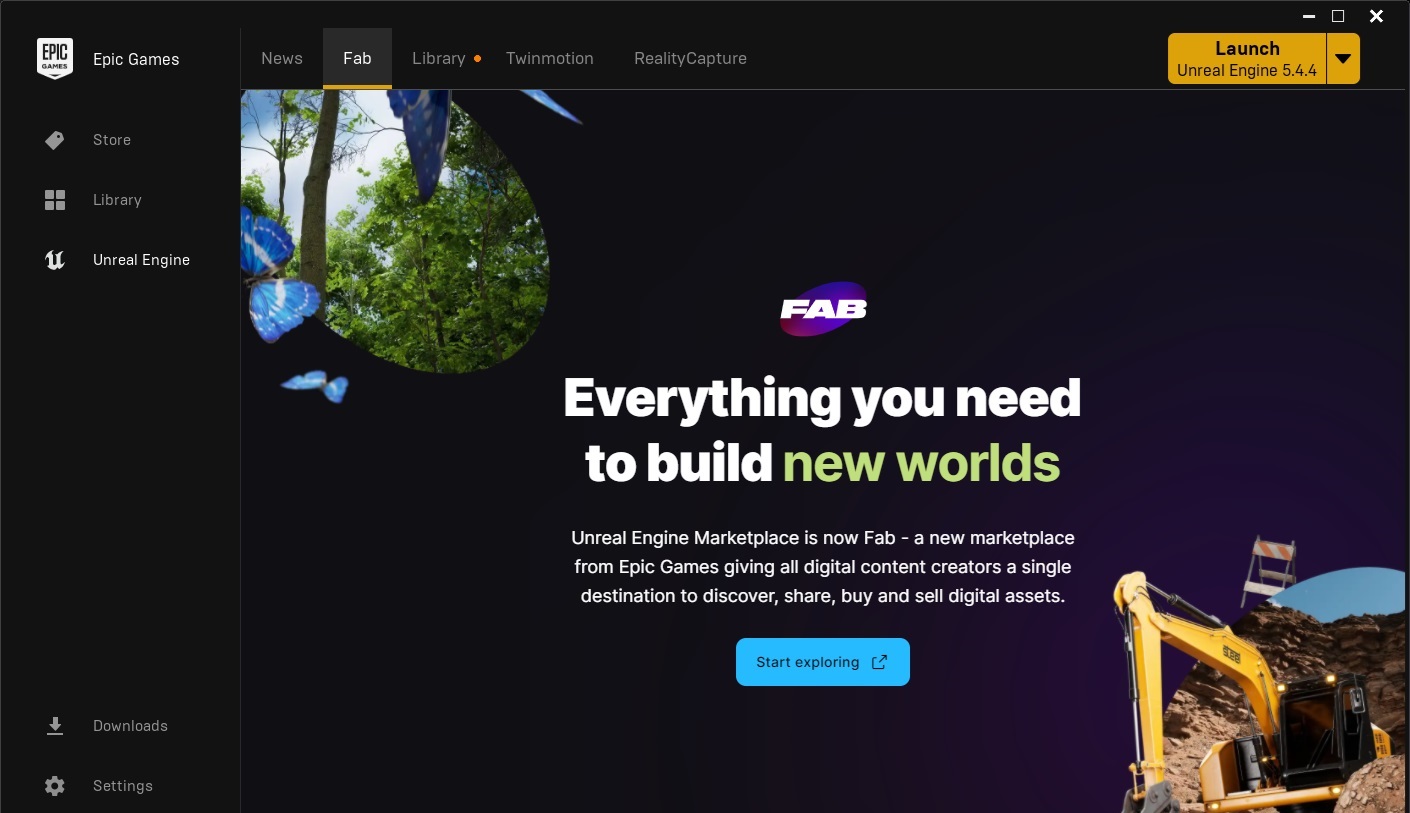
Press Start exploring to open the Fab website on your browser.
Search for Varjo OpenXR on Fab.
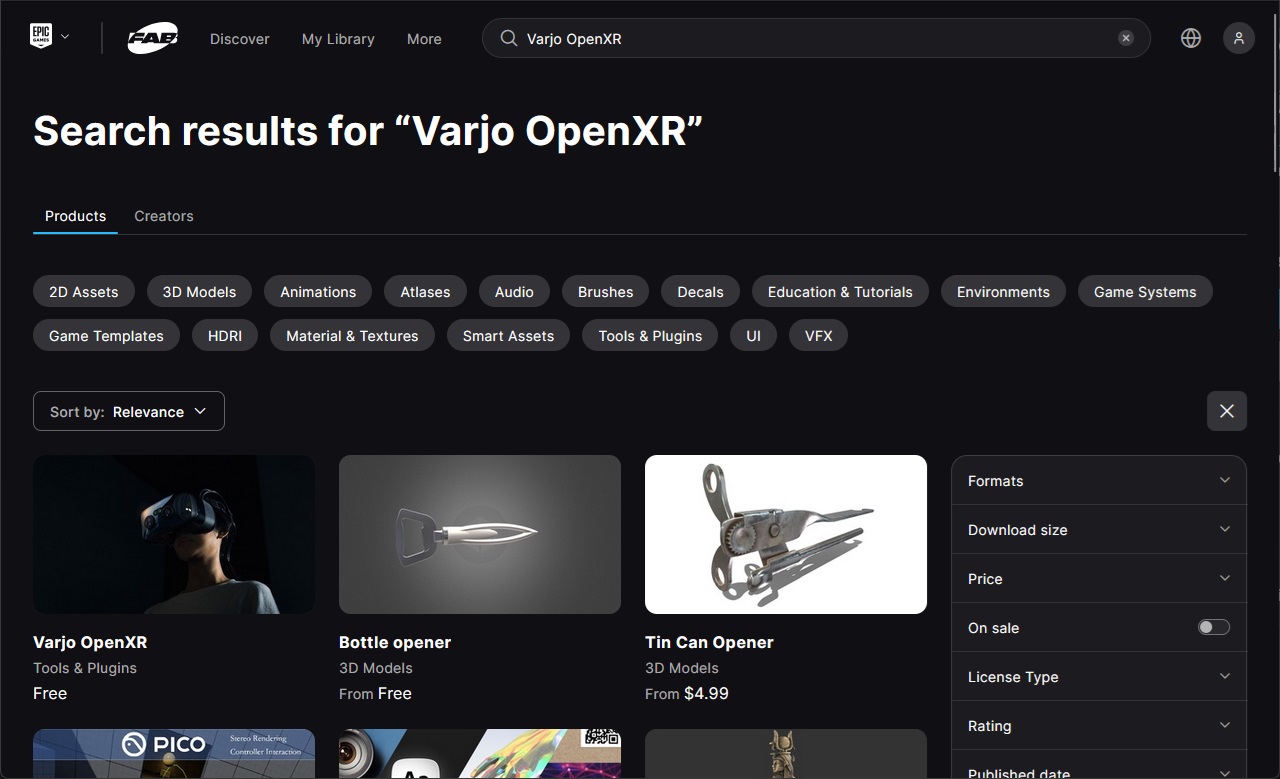
Confirm you are logged in with your Epic Games account and press Add to My Library.
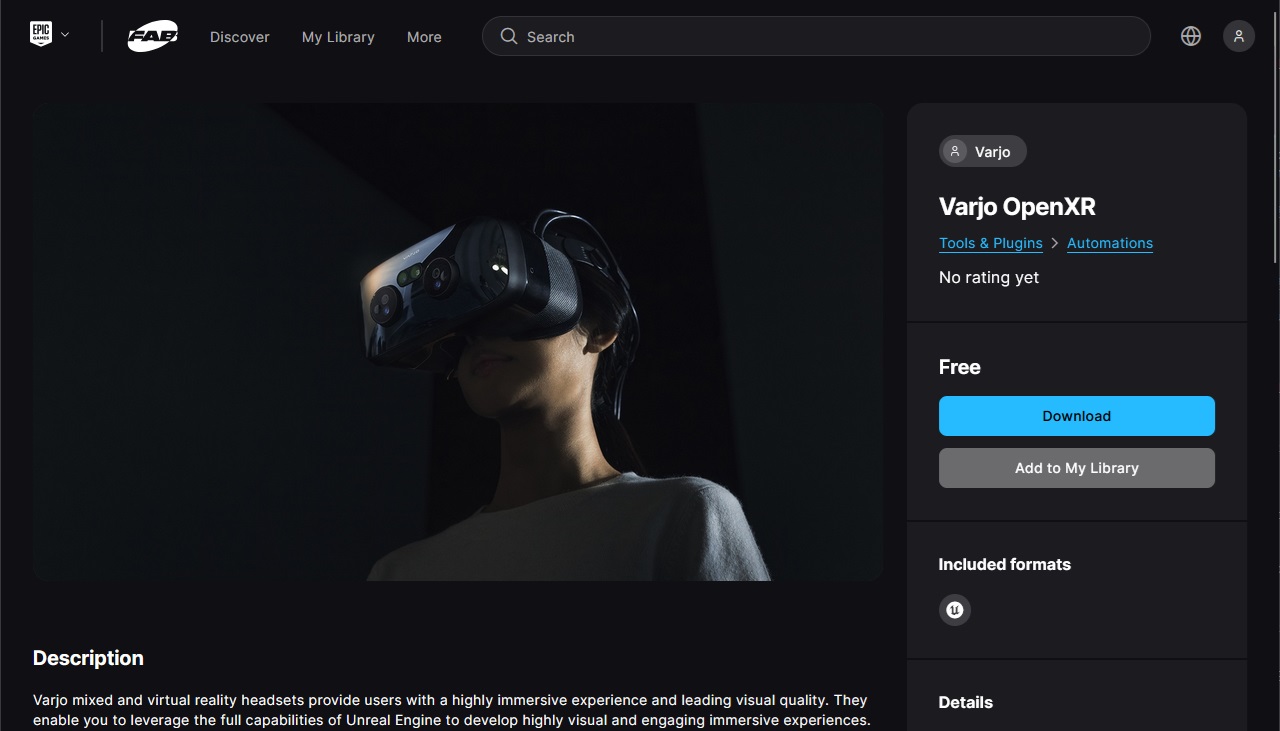
In the Launcher, select the Library tab and scroll down to Fab Library
Click Install to Engine under the Varjo OpenXR plugin asset and select your Unreal Engine version to install to.
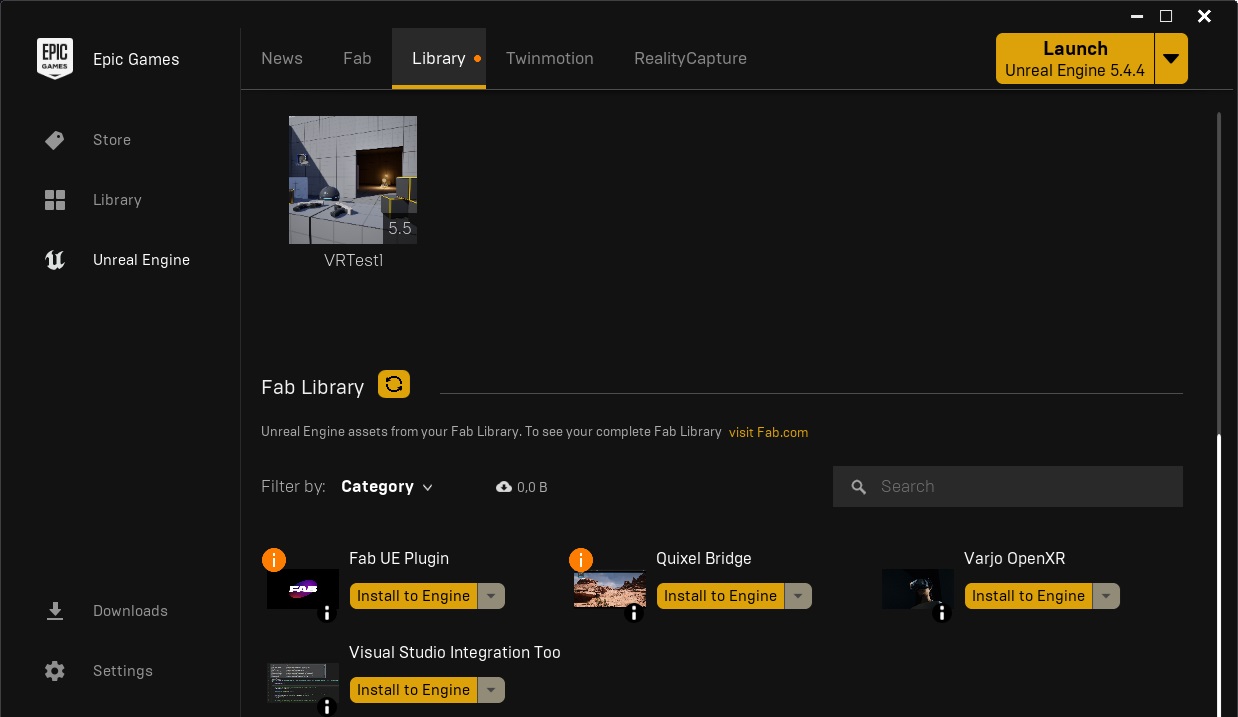
The plugin is now installed for your engine. Open a project and you can see the installed plugin in Plugins. Enable the plugin and restart the project.
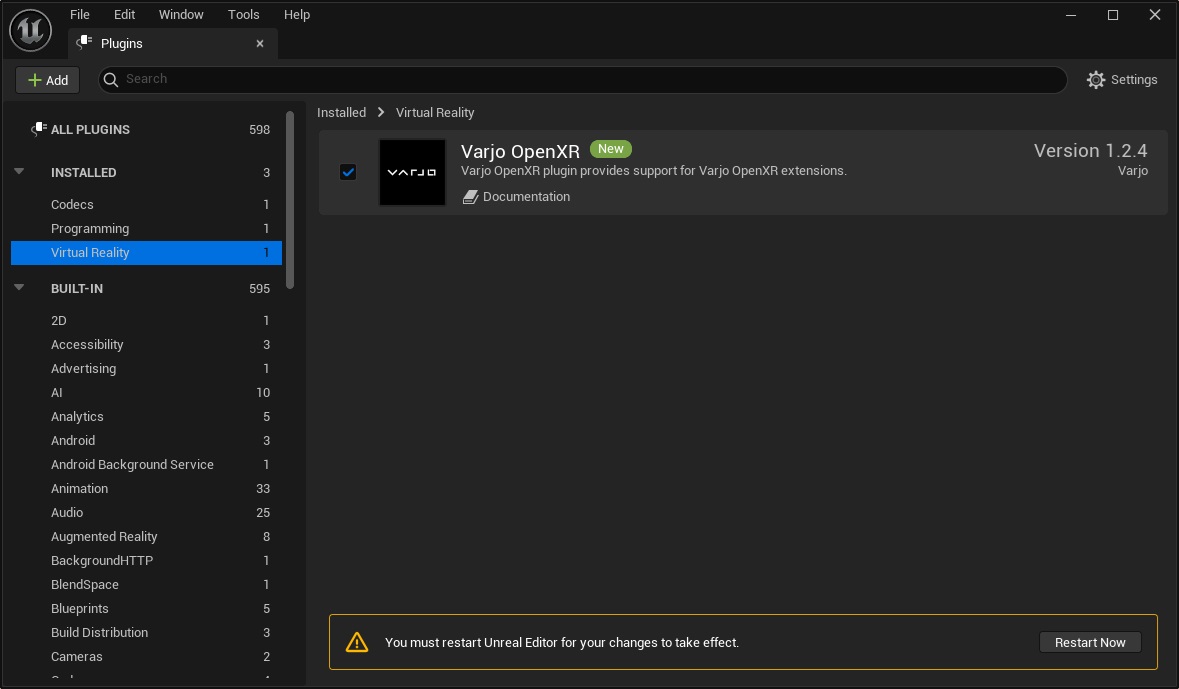
Continue following the steps in Getting Started with Unreal.