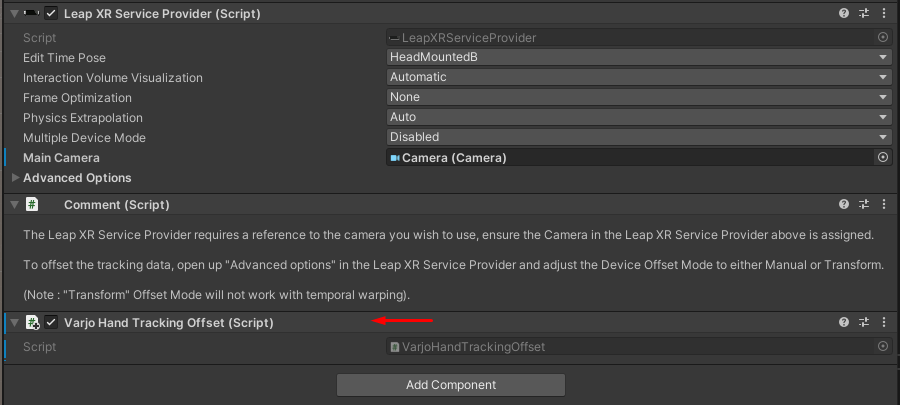Hand tracking
For general hand tracking information see Getting started with hand tracking.
We recommend using Ultraleap hand tracking with Unity.
Using Varjo hand tracking
Varjo hand tracking is not supported by Varjo Unity XR SDK. However you can use it with Unity OpenXR. See Unity XR SDK Compatibility for more information and limitations about Unity OpenXR with Varjo.
Using hand tracking with Ultraleap Tracking plugin
Get Ultraleap Tracking plugin from here.
Follow the Ultraleap documentation to enable and use the plugin in your project.
Do not install any Ultraleap drivers (ie. Ultraleap Gemini). All you need is the Ultraleap Unity plugin. The drivers are embedded to Varjo Base installation.
When you start to develop with hand tracking, make sure to define an offset for the hand position. This is necessary because the head tracking point for your headset differs from the hand tracking point for Ultraleap.
The offsets can be defined in the Leap XR Service Provider component under Advanced Options. Select Manual Head Offset as the Device Offset Mode and set the correct values for Device Offset Y Axis, Device Offset Z Axis and Device Tilt X Axis.
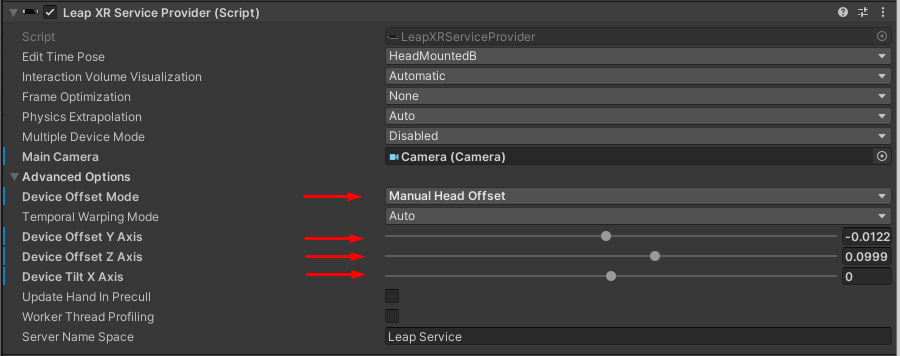
Use the following offset for Varjo XR-4:
Y: 0
Z: 0
X tilt: 0
Use the following offset for Varjo XR-3 and VR-3:
Y: -0.0112
Z: 0.0999
X tilt: 0
Set hand tracking offsets automatically
Attach the following component next to the Leap XR Service Provider component to handle the offsets automatically depending on the device used.
using UnityEngine;
using UnityEngine.XR;
using Leap.Unity;
[RequireComponent(typeof(LeapXRServiceProvider))]
public class VarjoHandTrackingOffset : MonoBehaviour
{
private InputDevice hmd;
private LeapXRServiceProvider xrServiceProvider;
void Start()
{
hmd = InputDevices.GetDeviceAtXRNode(XRNode.Head);
xrServiceProvider = GetComponent<LeapXRServiceProvider>();
switch (hmd.name)
{
case "XR-4":
xrServiceProvider.deviceOffsetMode = LeapXRServiceProvider.DeviceOffsetMode.ManualHeadOffset;
xrServiceProvider.deviceOffsetYAxis = 0f;
xrServiceProvider.deviceOffsetZAxis = 0f;
xrServiceProvider.deviceTiltXAxis = 0f;
break;
case "XR-3":
case "VR-3":
xrServiceProvider.deviceOffsetMode = LeapXRServiceProvider.DeviceOffsetMode.ManualHeadOffset;
xrServiceProvider.deviceOffsetYAxis = -0.0112f;
xrServiceProvider.deviceOffsetZAxis = 0.0999f;
xrServiceProvider.deviceTiltXAxis = 0f;
break;
}
}
}