Audio Devices
Audio Devices
The Varjo XR-4 includes a pair of open-ear speakers integrated into the headset. It also contains a 3.5mm output TRRS connection (also known as minijack) on top of the device, which allows the user to connect any other suitable headphone. Additionally, the Varjo XR-4 contains two microphones at the bottom of the headset, situated above the user’s mouth, which combine into a mono audio stream. Using an external 3.5mm headset microphone is not supported.
Plugging in the Varjo headset into your PC will automatically make the device show up in both the “Input” and “Output” list in the System → Sound Windows Settings:
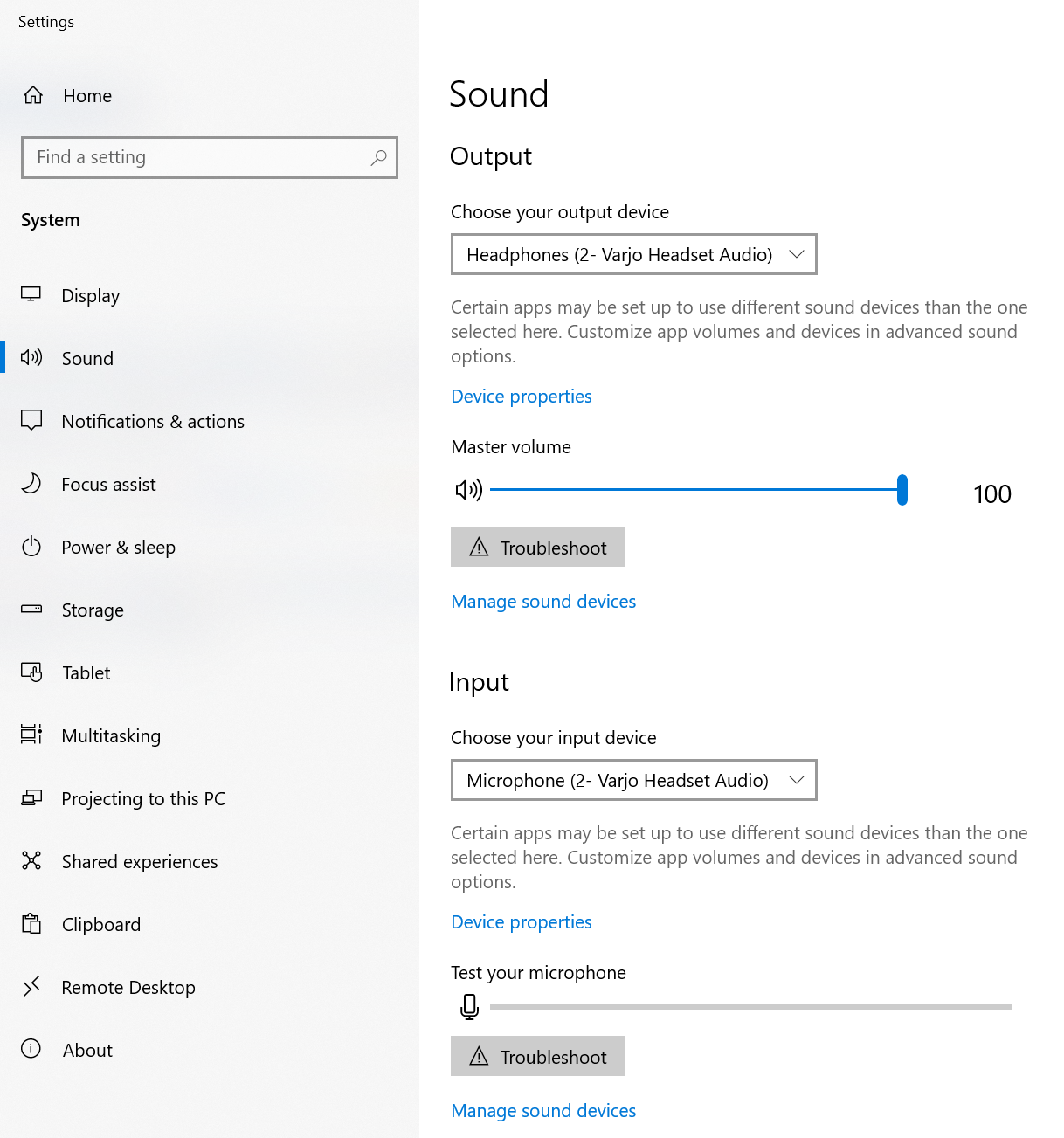
The Varjo audio input and output are treated as any other Windows audio device, and any application can send audio to it or retrieve the microphone data, just as from any other type of speakers or microphone. The Varjo Headset Audio output device is stereo (i.e. 2-channel, left and right). The Varjo Headset Audio input device also contains two channels, but has an identical mono signal on left and right channel. The microphone data is particularly designed to pick up the voice from the headset user, and on-device processing is taking place in order to perform speech enhancement. This includes noise suppression, and echo cancellation of the echo caused by the integrated speakers.
It is recommended not to use external (i.e. not-headphone) speakers or in combination with the integrated microphone, as it can lead to echo.
Input gain
The microphone algorithm performs automatic gain adjustment, but the device has a separate gain control if needed. It is not recommended to manually adjust the microphone input gain as this can lead to signal clipping. The recommended setting is to keep the gain at the 0 dB default (or 54/100 in Windows’ percentage setting).
Playback volume
The device has persistent volume setting separately for integrated speakers and 3.5mm output. The volume is adjusted to the last saved volume level when the playback routing is changed, or when the device is restarted. Depending on the playback device, values over certain level may not be saved. There is a support to adjust playback channel gain to adjust channel balance in case it is needed, but the gains have been matched for integrated speakers and 3.5mm amplifier.
Audio latencies
The following are the approximate hardware latencies of the input and output routes:
- Integrated speaker: 5ms or less
- 3.5mm minijack output: 5ms or less
- Built-in microphone and noise cancellation: 20ms or less.
Note that these are only the hardware latencies: other latencies introduced by e.g. the operating system, audio API, driver, and spatial audio rendering are not included and may vary.