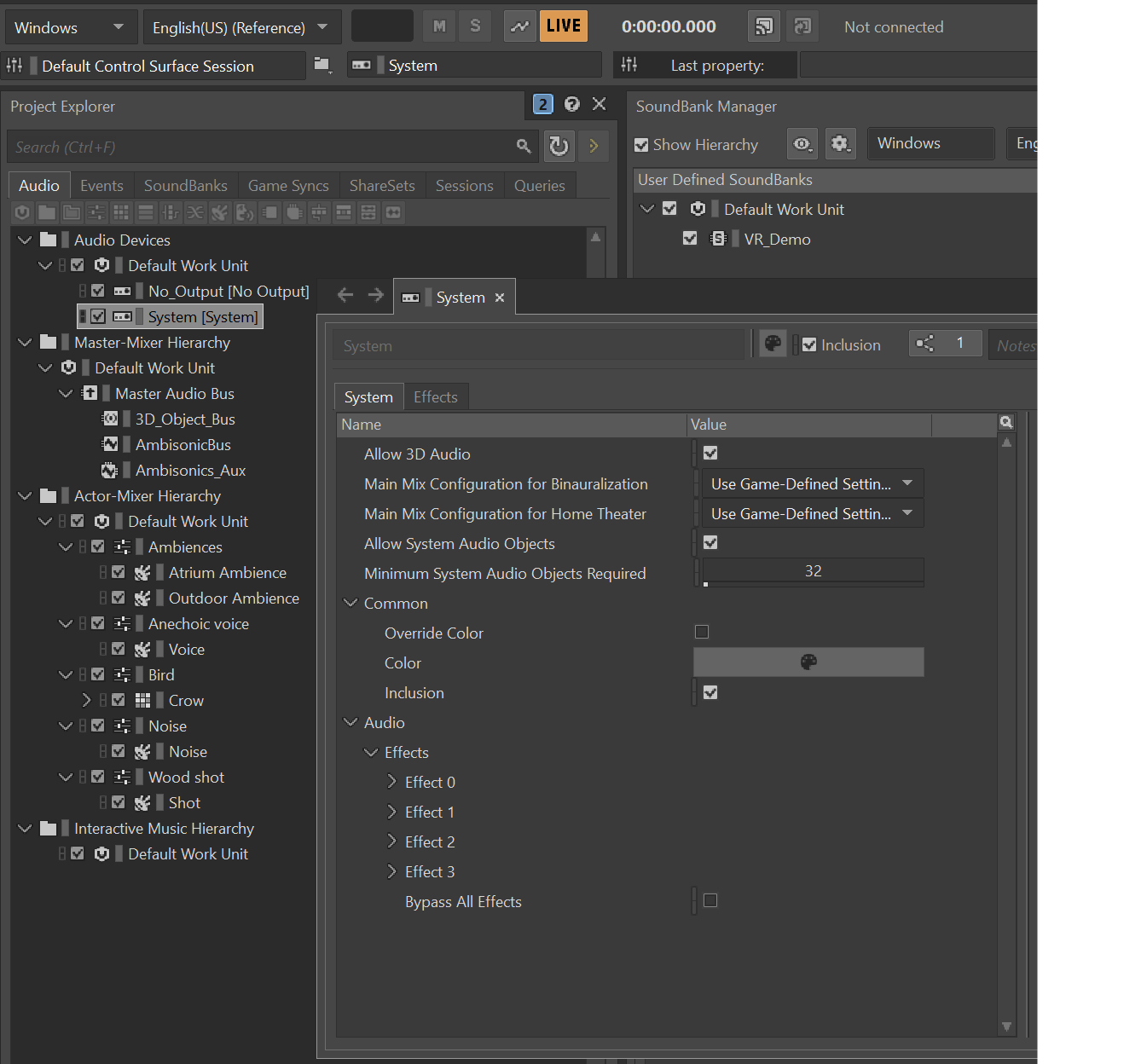Spatial Audio in Wwise
Note: you are currently viewing documentation for a beta or an older version of Varjo
Wwise (by Audiokinetic) is a popular audio middleware tool, particularly designed to be integrated into game engines. There are also common implementations for Unity and Unreal Engine, so you can use Wwise in conjunction with either. Making your Wwise project use Microsoft Spatial Audio is trivial:
- Double-click on the System audio device, in the Audio tab → Audio Devices folder
- Check the Allow 3D Audio tick box
- This will enable the general audio mix output to go through Microsoft Spatial Audio.
- Select an option in Main Mix Configuration for Binauralization to determine the output type of your mix before it is sent through Microsoft Spatial Audio
- Optionally: It is recommended you also check the Allow System Audio Objects tick box. This allows you to use discrete spatial objects, which give an even higher spatial resolution when sent to Microsoft Spatial Audio.