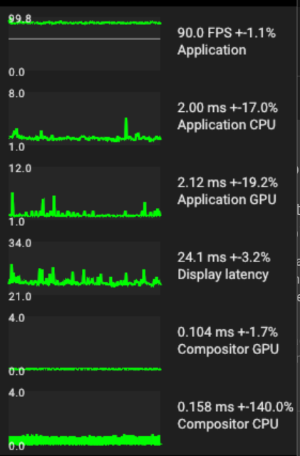Performance
Note: you are currently viewing documentation for a beta or an older version of Varjo
When building an application for VR or XR, performance is one of the most important and complex topics. This is true especially when it comes to ensuring a consistent framerate and latency in the application. For a comfortable viewing experience, it is crucial to maintain a frame rate that is at or above the recommended minimum.
The Varjo XR-3 and VR-3 headsets run at 90 Hz. We strongly recommended that you design your application to run consistently at that framerate, especially when there is movement within the scene (either of the player or the environment). For static scenes, a framerate over 60 fps can be sufficient for shorter durations of a few minutes or so.
Although many factors will affect performance, keep in mind the following when developing an application:
- Minimize the number of draw calls.
- Ensure that foveated rendering is enabled where applicable.
- Use baked lighting and static objects if possible. Only use real-time lighting and shadows where necessary.
- Disable any unused features (e.g., opacity and hand occlusion).
- Use the profiler (Unity), GPU Visualiser (Unreal), or other analytics tools to find performance bottlenecks.
Varjo Base includes the Analytics window, where you can view the performance of your application. To view live performance data, first open the Analytics window, then expand the bottom tray and select Performance. See the Use Center for more information.