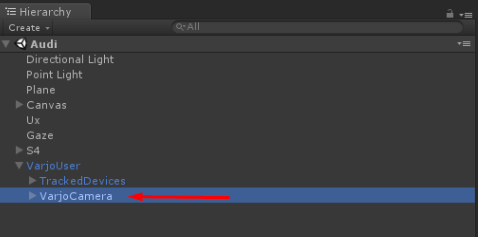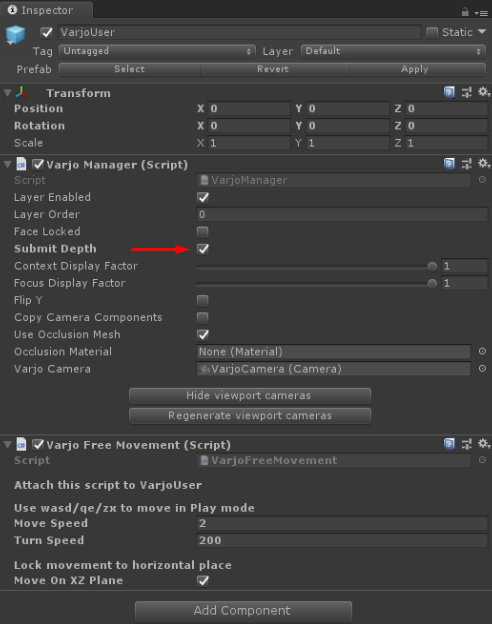6 DOF Timewarp
Note: you are currently viewing documentation for a beta or an older version of Varjo
Varjo devices support both 3-DOF and 6-DOF timewarp which helps to reduce visible stuttering in VR when your computer is underperforming. It results in a better visual experience, especially when user moves around the scene. It also reduces nausea.
For the 3-DOF timewarp, the system needs to pass information about the rotation of the headset and handle flat image from the previous frame compensating for the movement. 6-DOF adds an additional parameter which measures the depth of each pixel in the flat image (the distance between the pixel in the 3D world and the HMD). Both types of timewarp are applied separately for each of the screens in the headset (focus and context).
When you are developing a Unity project, you can enable 6DOF timewarp in the Unity plugin settings. Please note that this setting will not work for Unity projects developed using LWRP and HDRP. 6DOF timewarp works only with forward rendering.
Here are the setup steps to disable AntiAliasing settings and enable 6DOF timewrap:
- Go to Edit > Project Settings > Quality and disable Anti Aliasing.
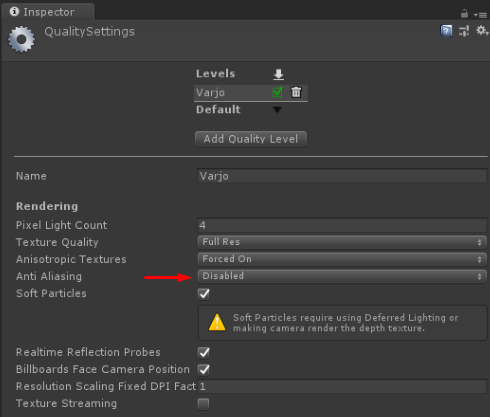
- Go to VarjoCamera in your project and make sure that Allow HDR and Allow MSAA are disabled.
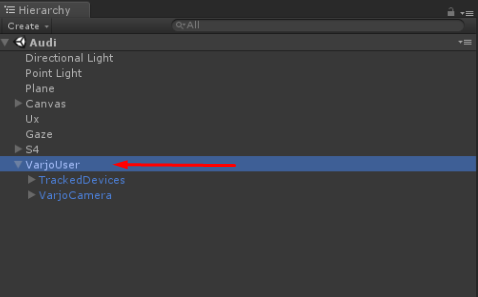
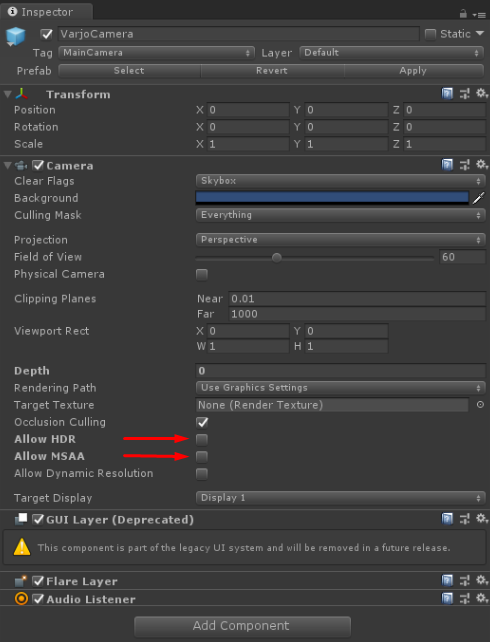
- Go to VarjoCamera and enable Submit Depth under Varjo Manager.