Human eye resolution
Note: you are currently viewing documentation for a beta or an older version of Varjo
Bionic Display™
When developing for Varjo headsets, you can create projects that benefit from high resolution without significantly affecting overall performance.
Rendering for the Varjo HMD is very similar to rendering for other HMDs. The main difference is that to render images at the optimal resolution for the Bionic Display™, applications must submit four views instead of two. There are two displays for each eye: a human-eye-resolution focus display and a high-resolution peripheral display. The focus display is shown in front of the peripheral display and is blended seamlessly with it.
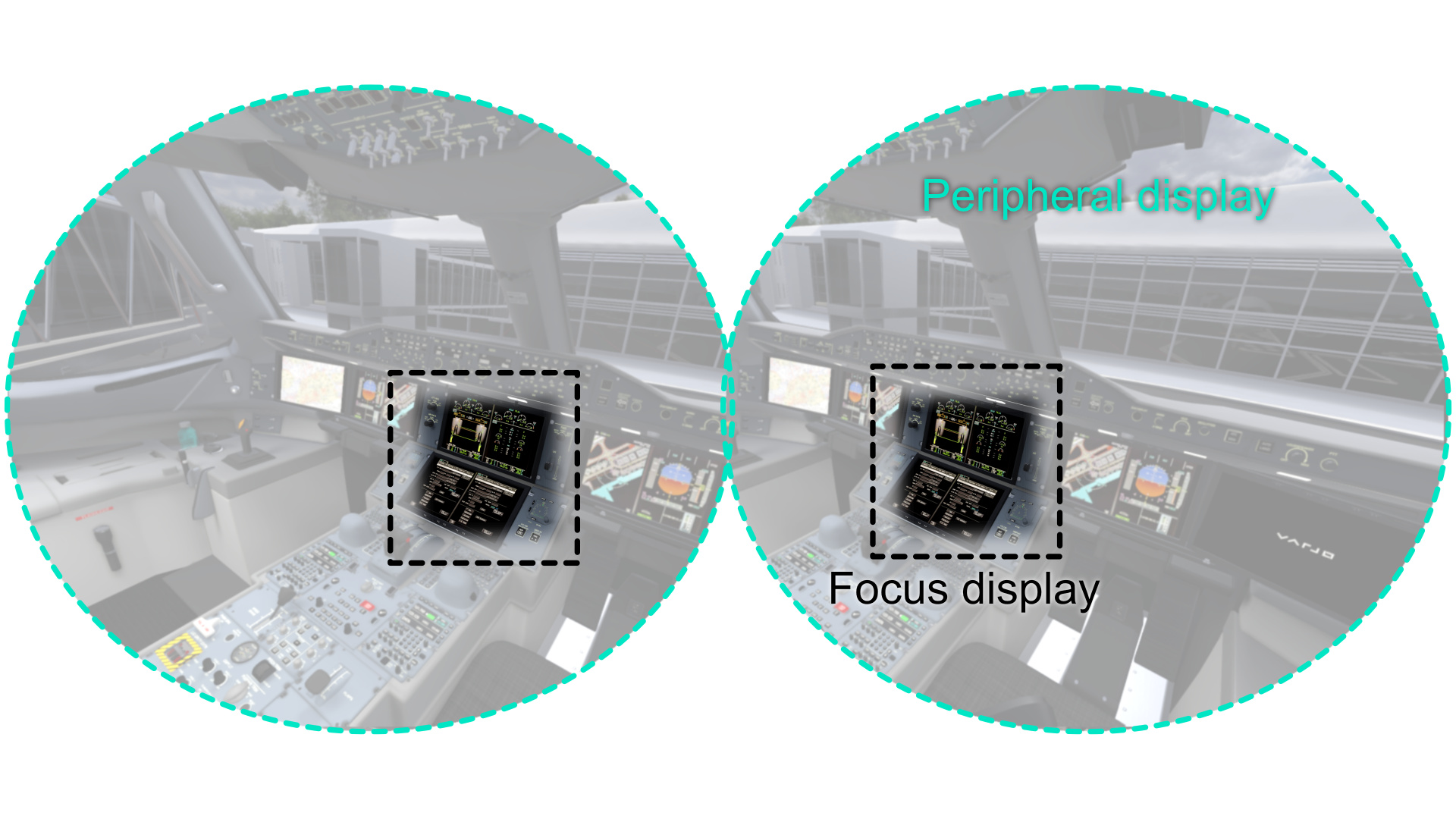
When looking through the headset, the focus display is fixed in the center of your vision, with the extra width on the sides wrapping around the periphery.
Foveated Rendering
The Varjo XR-3, VR-3 and Aero headsets use foveated rendering in addition to the fixed focus display. Foveated rendering uses eye tracking to render the image in full resolution only in those areas where the user is currently looking. This allows for significantly improved performance and frame rate with minimal to no perceived loss in quality. This method mimics the way our eyes work in real life, taking in the greatest detail around the center of our gaze.
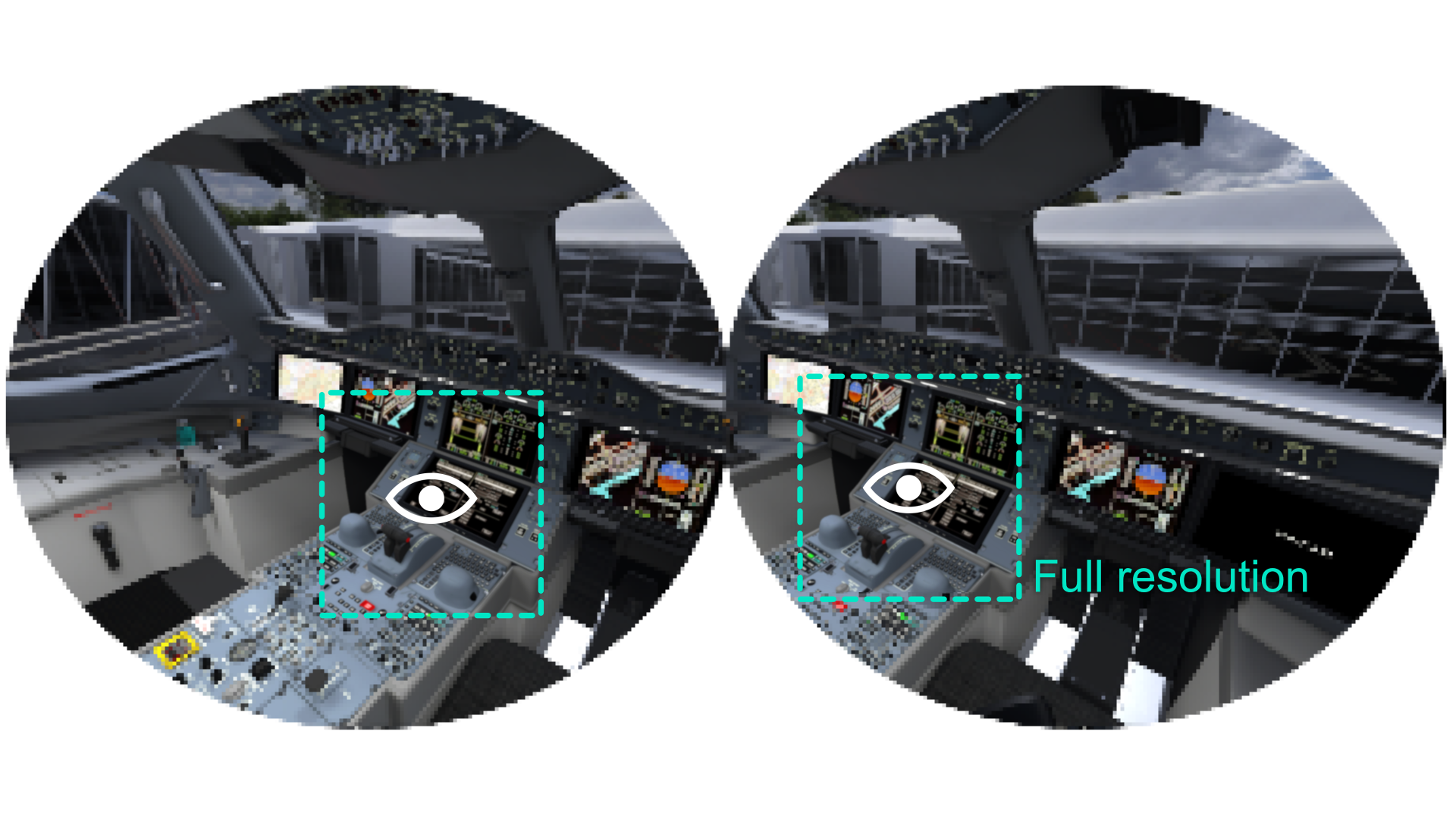
When using Varjo XR plugins for Unity or Unreal, these features are enabled by default.
To learn more about how the image is rendered to the Varjo HMD, see Rendering to Varjo headsets.