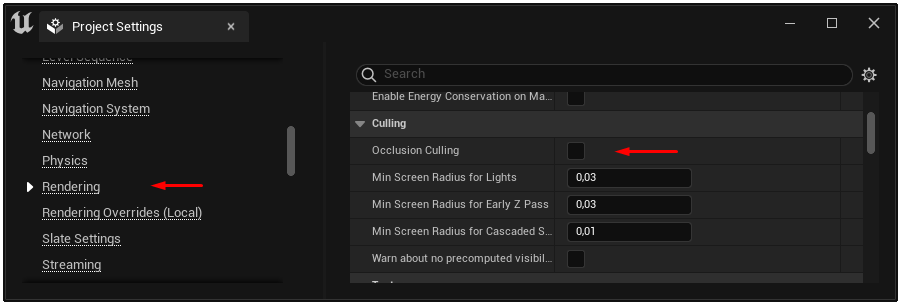Recommended Settings
Note: you are currently viewing documentation for a beta or an older version of Varjo
This page shows the recommended settings for maximizing performance and visual quality for Varjo headsets.
INSTANCED STEREO
Instanced Stereo is supported for Varjo headsets starting from Unreal Engine 5.0.2.
It’s recommended to keep instanced stereo rendering enabled.
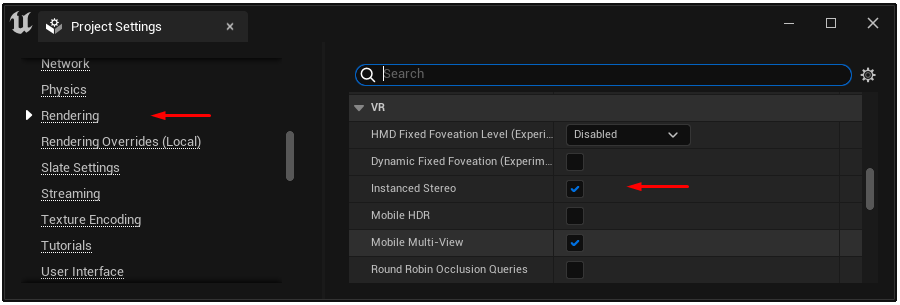
FOVEATED RENDERING
We recommended that you keep foveated rendering enabled when using the Varjo OpenXR plugin. Foveated rendering makes use of the eye tracking functionality in Varjo headsets to improve performance by reducing the image quality in peripheral areas where the user is not looking. Read more about supported dynamic viewport foveated rendering.
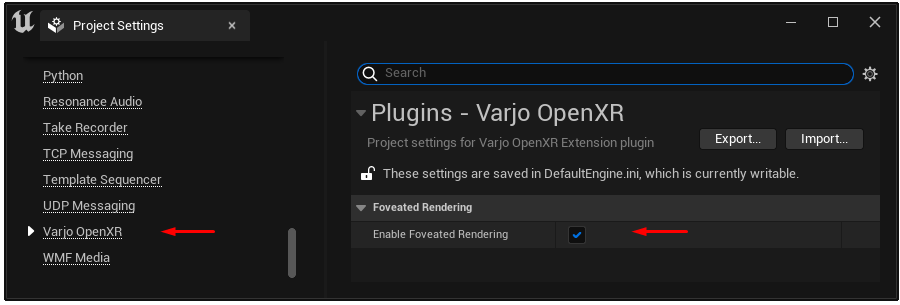
HARDWARE OCCLUSION QUERIES
When using Hardware Occlusion Queries the Actor’s visibility is read back one frame later, which can cause them to “pop in” if the camera is moving very fast. This can further cause rendering artefacts with Varjo’s four-viewport setup, especially when using foveated rendering.
We currently recommend to disable hardware occlusion queries. Go to Project Settings > Rendering > Culling and deselect Occlusion Culling.