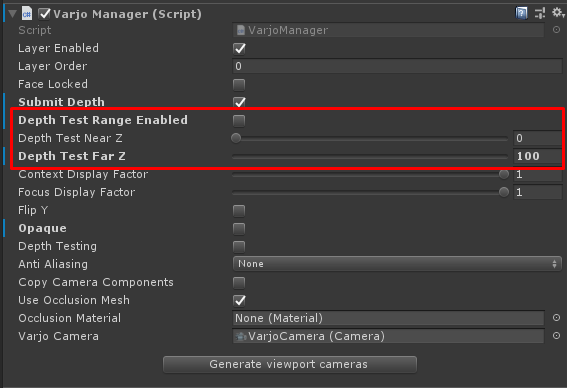Mixed Reality settings
Note: you are currently viewing documentation for a beta or an older version of Varjo
This section is created to describe Unity settings that are related to the Mixed Reality development for XR-1.
DEPTH TESTING RANGES
Starting from v2.1.0 Unity Plugin for Varjo contains new depth settings under the VarjoUser settings. You could now enable Depth Test Range and set minimum and maximum values in it. Maximum value is equal to 50 meters in real life (~165 feet). 50 meters is the maximum range detected by the XR-1 cameras. This feature is mainly used for video pass-through functionality, when you only want to show user’s hands in the virtual world, but don’t want real world objects that are farther away (walls, desks, etc) to appear over large virtual content (cars, cities, terrains, etc). When enabled, this setting will do depth-based sorting between minimum and maximum values. If both real-world depth and virtual content’s depth is outside of the range – normal layer order takes effect instead.