Hand tracking with Varjo headset
Note: you are currently viewing documentation for a beta or an older version of Varjo
Varjo’s VR-2 Pro is features built-in hand tracking technology from Ultraleap. It allows you to use your hands without any physical controller, and to reach out with your hands into VR world. Motions like pinching, grabbing, and interaction with objects accommodates a new level of immersion for your applications.
Setup
In order to enable the hand tracking module, download Ultraleap SDK for Varjo from our Downloads page. It is important that you download UltraleapSDK from Varjo website as we provide a software version that is specifically tailored for VR-2 Pro and stripped down of all unnecessary components.
When both the Varjo and Ultraleap SDK are installed, and the VR-2 Pro is correctly connected, you should see the Ultraleap icon turning green in Windows dashboard:

UNITY ULTRALEAP PLUGIN INSTALLATION
If you want to add hand tracking to your Unity project follow these steps:
- Close your Unity project
- Download Varjo VR-2 Pro Ultraleap SDK for Unity from Github
- Copy the Assets folder from Ultraleap SDK for Unity to your project’s folder
- Start your Unity project
- Select VarjoCamera and Add a new component to it called “Leap XR Service Provider”
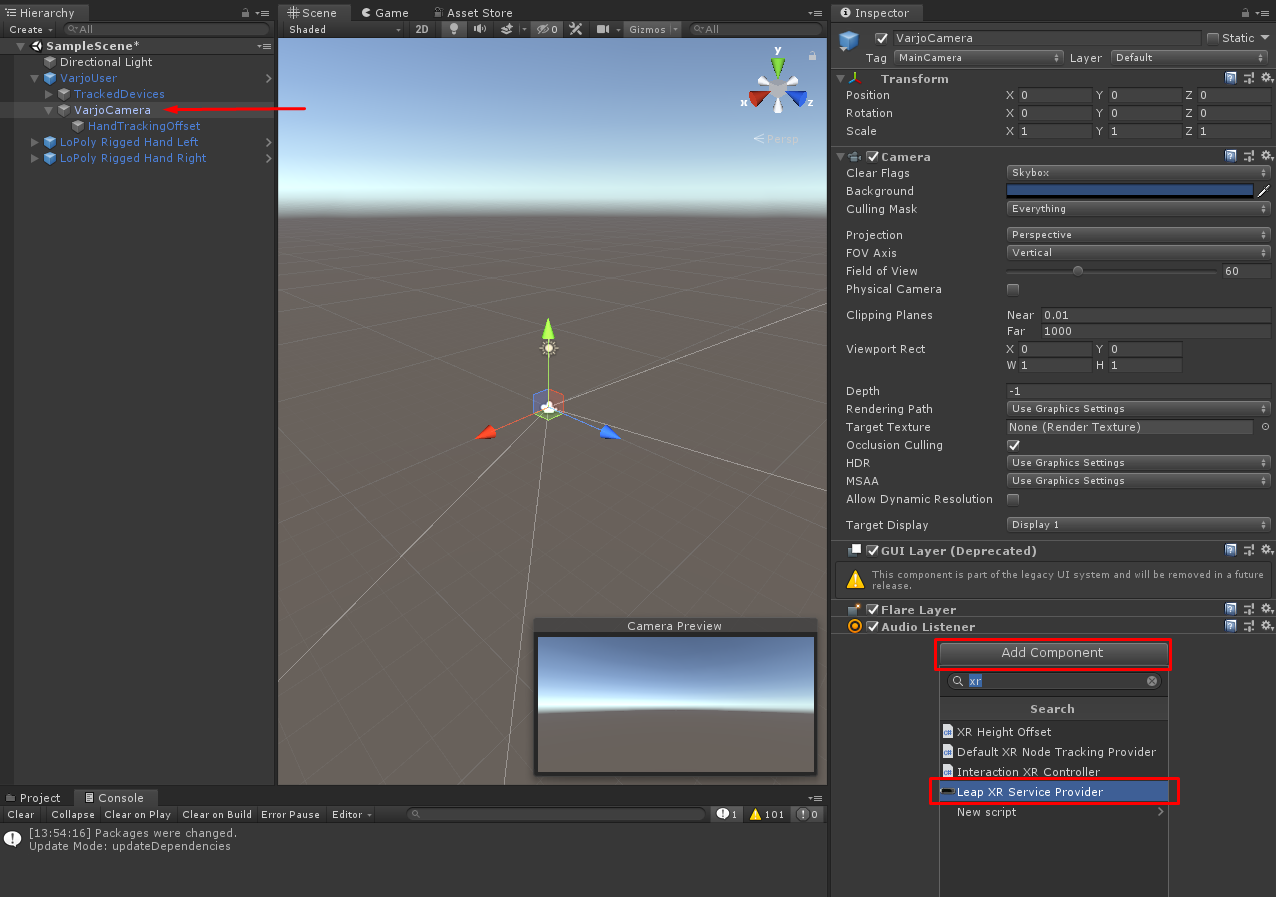
- Set the Device Offset Mode to Transform and drag the HandTrackingOffset game object to Device Origin (HandTrackingOffset can be found under VarjoCamera)
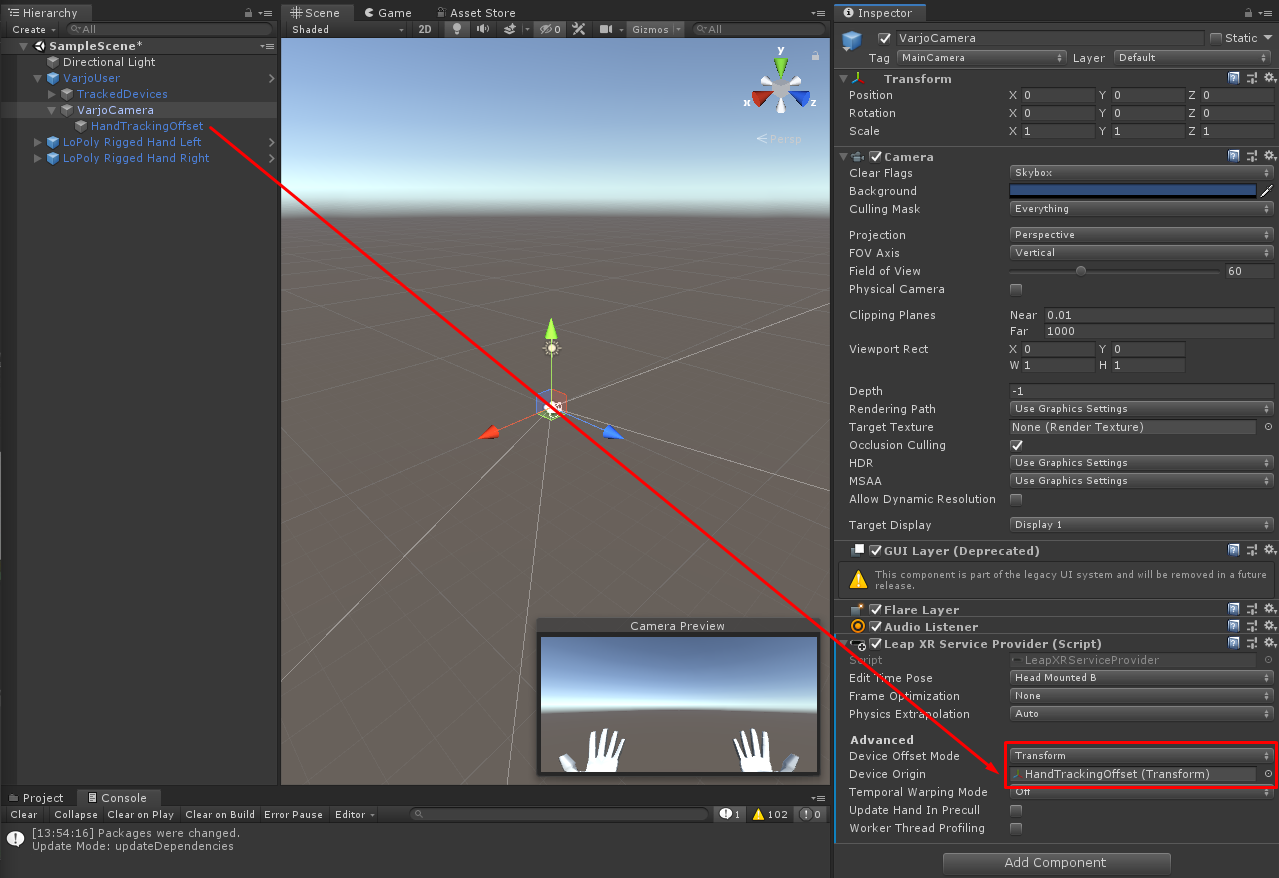
- (Optional) Enabling “Update Hand In Precull” may improve latency in some cases
For adding 3d models of the hands refer to the Ultraleap documentation.